Examples
See what you can create with AdvanceGG
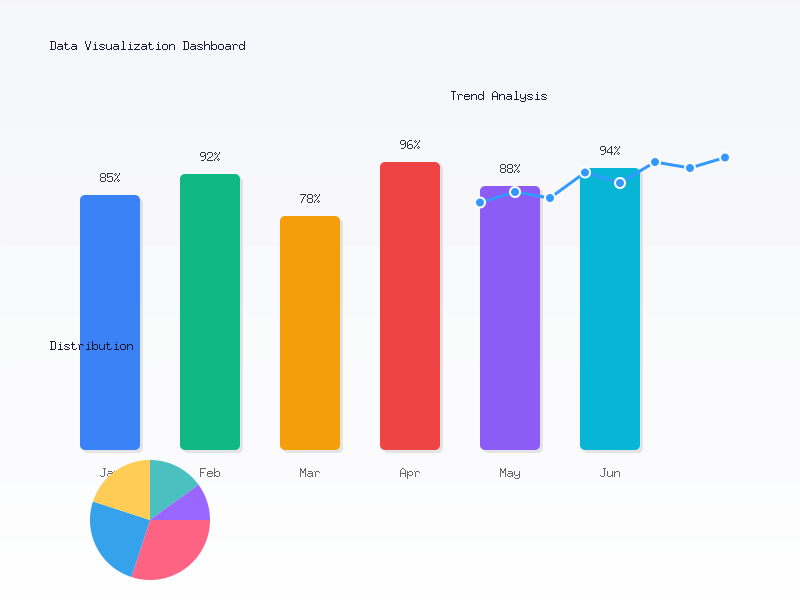
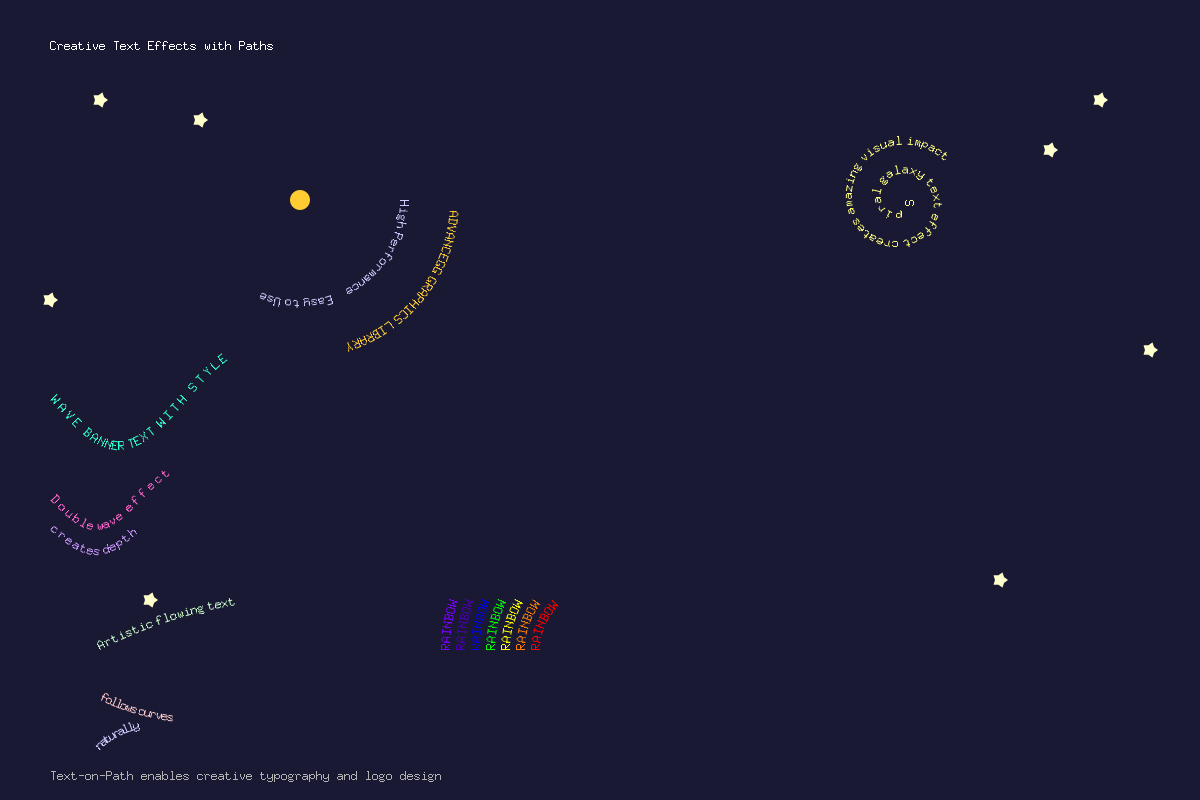

AdvanceGG is a powerful, production-ready 2D graphics library that brings professional-grade drawing capabilities to Go applications. Create stunning visualizations, games, and graphics with ease.
package main
import "github.com/GrandpaEJ/advancegg"
func main() {
// Create a new canvas
dc := advancegg.NewContext(800, 600)
// Set background
dc.SetRGB(0.1, 0.1, 0.2)
dc.Clear()
// Draw gradient circle
dc.SetRGB(1, 0.5, 0)
dc.DrawCircle(400, 300, 100)
dc.Fill()
// Add text with shadow
dc.SetRGB(1, 1, 1)
dc.DrawString("Hello AdvanceGG!", 300, 350)
// Save as PNG
dc.SavePNG("output.png")
}Everything you need for professional 2D graphics
Multi-layered drawing with blend modes, opacity control, and professional compositing.
ICC color profiles, multiple color spaces (RGB, CMYK, HSV, LAB), and accurate color conversion.
Unicode shaping, emoji rendering, text-on-path, and advanced text metrics.
Path2D support, Bézier curves, advanced stroke styles, and smooth vector rendering.
15+ filters, non-destructive editing, multiple formats (PNG, JPEG, GIF, WebP, TIFF).
SIMD optimizations, memory pooling, batch operations, and intelligent caching.
Start creating amazing graphics in minutes
go get github.com/GrandpaEJ/advanceggimport "github.com/GrandpaEJ/advancegg"
dc := advancegg.NewContext(800, 600)dc.SetRGB(1, 0, 0)
dc.DrawCircle(400, 300, 100)
dc.Fill()
dc.SavePNG("circle.png")See what you can create with AdvanceGG
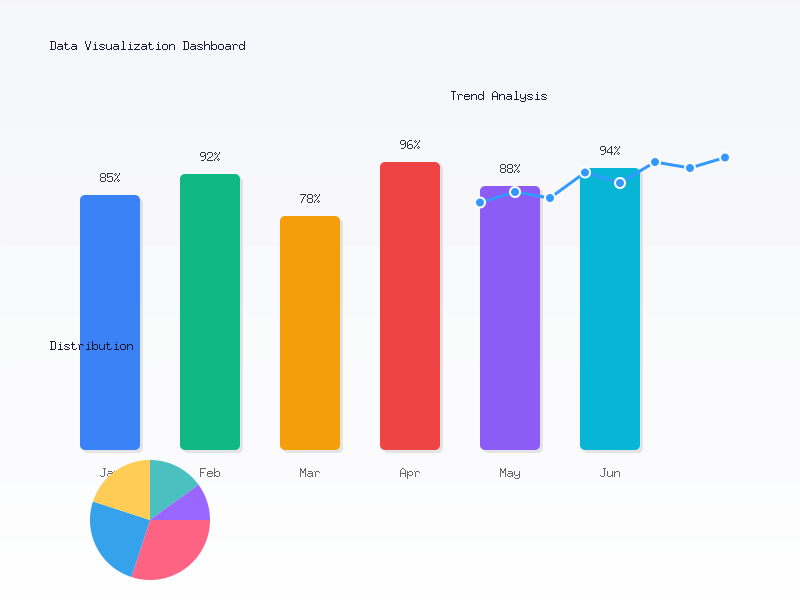
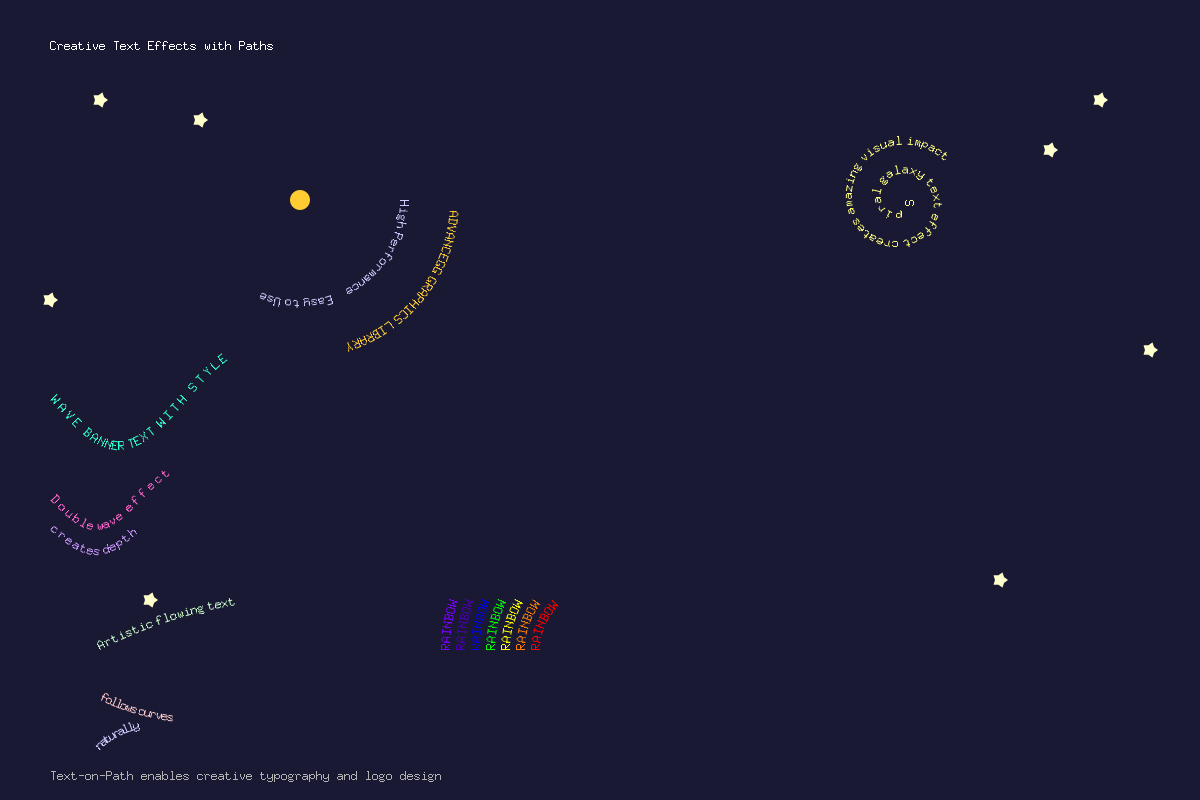

Complete documentation for all features
Showcase of AdvanceGG capabilities